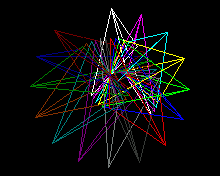drawTriangle((int16_t x0, int16_t y0, int16_t x1, int16_t y1, int16_t x2, int16_t y2)
Description
Draws the borders of a triangle using the current color (you can choose index color with setColor()). The coordinate system is the one usually used in most of computer display, with the origin point (0,0) located at the top left corner of the display.
Parameters
x0
The x coordinate of the first corner of the triangle
y0
The y coordinate of the first corner of the triangle
x1
The x coordinate of the second corner of the triangle
y1
The y coordinate of the second corner of the triangle
x2
The x coordinate of the third corner of the triangle
y2
The y coordinate of the third corner of the triangle
Example
main.cpp
#include "Pokitto.h"
#include <cmath>
float angle = 0;
void update() {
using PD = Pokitto::Display;
int color = 0;
for (float r = 0; r < PI * 2.0; r += PI / 16.0) {
PD::setColor(color++);
int x0 = PD::width / 2 + std::sin(angle + r) * 20.0;
int y0 = PD::height / 2 + std::cos(angle + r) * 20.0;
int x1 = PD::width / 2 + std::sin((angle + r )/ 2.0) * 50.0;
int y1 = PD::height / 2 + std::cos((angle + r) / 2.0) * 50.0;
int x2 = PD::width / 2 + std::sin((angle - r) * 2) * 80.0;
int y2 = PD::height / 2 + std::cos((angle - r) * 2) * 80.0;
PD::drawTriangle(x0, y0, x1, y1, x2, y2);
}
angle += PI / 100.0;
}
Project settings
My_settings.h
#define PROJ_SCREENMODE MODE15