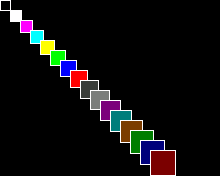setColor(uint8_t foregroundColor)
setColor(uint8_t foregroundColor, uint8_t backGroundColor)
Description
Choose the color that will be used for the subsequent drawing calls, it comes in two flavours if you need to set also the background color in just one call. It’s important to highlight that the color is passed as index of the colour in the palette in use. Is possible to load a different palette with load565Palette() or loadRGBPalette()
Parameters
foregroundColor
The index of the color in the palette that will be used by all the drawing routines
backGroundColor
The index of the color in the palette that will be used for clear() the screen or as background for text print.
Example
main.cpp
#include "Pokitto.h"
constexpr int squareSize = 10;
void update() {
using PD = Pokitto::Display;
for (int color = 0; color < 16; color++) {
PD::setColor(color); //Set color for fill the rectangle
PD::fillRectangle(color * squareSize, color * squareSize, squareSize+color, squareSize+color);
PD::setColor(1); //Set color for draw rectangle border
PD::drawRect(color * squareSize, color * squareSize, squareSize+color, squareSize+color);
}
}
Project settings
My_settings.h
#define PROJ_SCREENMODE MODE15