The two different ways of loading games on Pokitto
Pokitto is based on a simple cpu that is used in things like microwave ovens.
It has a small internal “flash” memory that stores the complete game. The flash memory is 256kB, about the size of a thumbnail picture on your computer. For this reason, the flash memory only holds one game at a time.
In order for you to run a different program, the program has to be loaded into the flash memory in one of the following ways:
METHOD 1. Loading a game from a microSD card using the Kraken loader
The game loader, Kraken (by bl_ackrain), is a small piece of code that lives above the game program (like someone living in the attic of a house).
When you press ‘C’ (the smallest button in the front of Pokitto) during startup when prompted, the Pokitto processor jumps to the attic to the loader code.
In Kraken, after you have chosen the game you want to load, the loader copies that game from SD card into the FLASH memory below the loader.
When Pokitto is restarted, it begins running the new game.
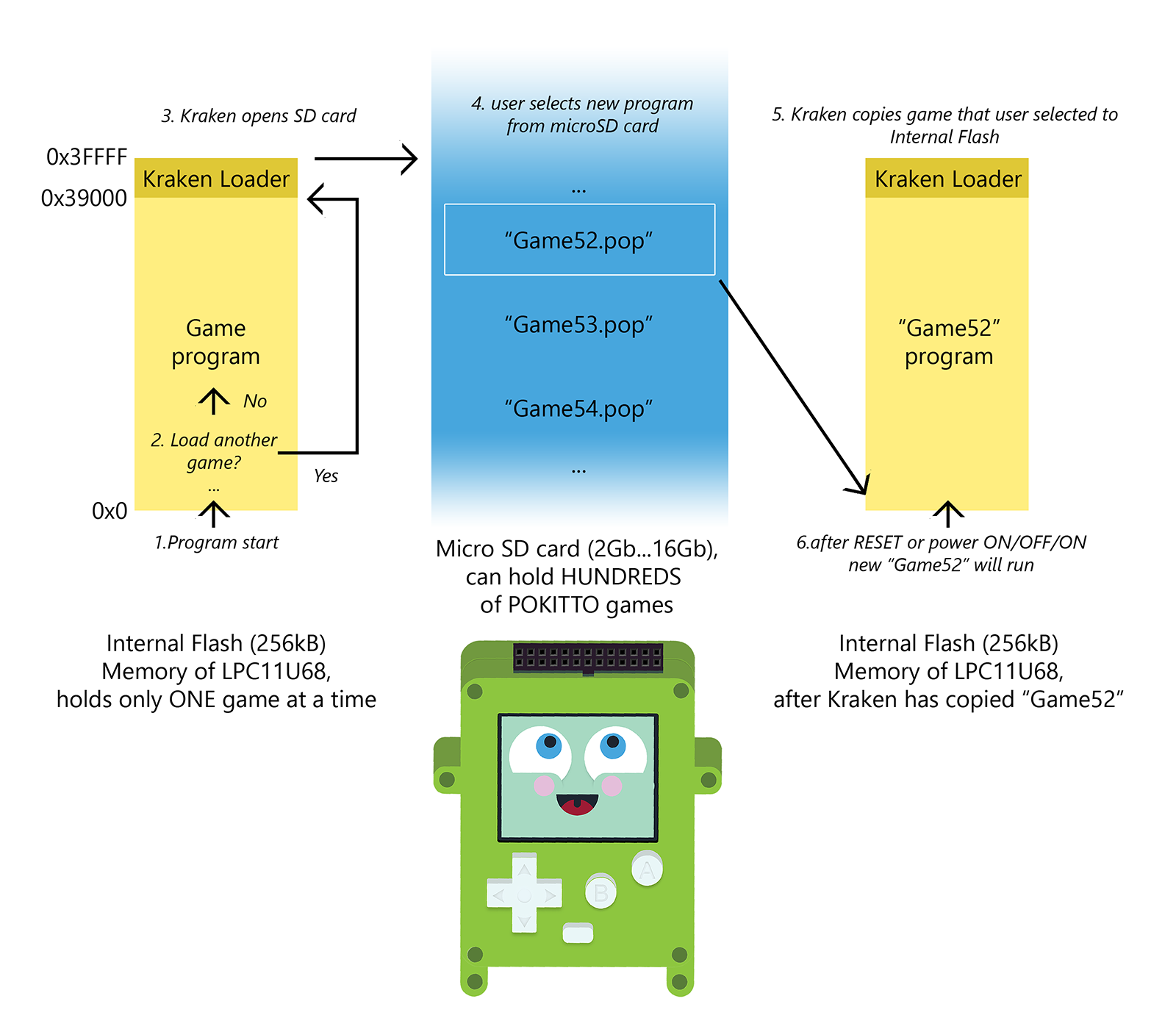
METHOD 2. Loading a game directly from computer to Pokitto through a USB cable
Updating the memory of your Pokitto can be done directly from a PC. You do not need a MicroSD card, but you need a Windows/Mac/Linux computer and a USB cable.
What happens in this method is the following:
- Pokitto is connected to the PC with a USB cable
- Pokitto is put into a special “flash” mode by using the buttons at the back of Pokitto
- Pokitto appears as a USB flash drive on the computer. It is called CRP_DISABLD and contains one file “firmware.bin”
- firmware.bin is deleted
- a raw program/game file, called a “binary file” (ends in “.bin”) is copied into the CRP_DISABLD drive
- Pokitto is restarted in normal mode
Putting POKITTO into direct flashing mode
Here is a video guide for Windows. The USB cable connection and buttons apply for all Win/Mac/Linux:
Using a helper tool to copy the binary on Windows and Mac
PokittoPOP Easy Guided Programmer release v0.1 What is it?
Pokitto POP programmer v .1 is a helper tool for people who have difficulties copying the binary (.bin) files from their PC (Windows and Machintosh, Linux coming soon) to Pokitto.

Pokitto POP programmer can:
- guide you how to connect your Pokitto to the computer
- shows you when Pokitto is connected
- shows the file currently in Pokitto active memory (in the handbag!)
- copies file you have selected correctly to the Pokitto, bypassing any problems
- automatically unmounts Pokitto correctly on Mac
The tool is available here:
https://talk.pokitto.com/t/pokittopop-guided-programmer-win-mac-v0-1/1504
